Gitlabを5.0から5.1にあげてみた
バージョンアップが早ことで有名なGitlab。月に一回くらいあるんだっけ
2013/05/26現在は5.2がリリースされている
まずは5.0 -> 5.1にしてみる
手順メモ
※自分の環境はCentOS5
基本的には 公式の手順どおり。
Stop Server
/etc/init.d/gitlab stop
Get latest Code
cd /home/git/gitlab
sudo -u git -H git fetch
sudo -u git -H git checkout 5-1-stable
Update gitlab-shell
cd /home/git/gitlab-shell
sudo -u git -H git fetch
sudo -u git -H git checkout v1.3.0
Install libs, migratins etc
cd /home/git/gitlab
sudo rm tmp/sockets/gitlab.socket
sudo -u git -H cp config/puma.rb.example config/puma.rb
sudo -u git -H bundle install --without development test postgres --deployment
sudo -u git -H bundle exec rake db:migrate RAILS_ENV=production
sudo -u git -H bundle exec rake migrate_merge_requests RAILS_ENV=production
Update init.d script with a new one
sudo rm /etc/init.d/gitlab
sudo curl --output /etc/init.d/gitlab https://raw.github.com/gitlabhq/gitlab-recipes/5-1-stable/init.d/gitlab
sudo chmod +x /etc/init.d/gitlab
Mysql grant privileges
mysql -u root -p
mysql> GRANT LOCK TABLES ON `gitlabhq_production`.* TO 'gitlab'@'localhost';
mysql> \q
ここでmysqlのパスを忘れる
ここ を参考に対処
自分の環境の時の対処は以下
# セーフモードでログイン
# 殺して
killall mysqld
# セーフモードで起動
/usr/bin/mysqld_safe --user=root --skip-grant-tables &
さらにもう一つコンソールを立ち上げ
mysql mydql
mysql > update user set Password=null where Host='localhost' and User='root';
mysql > \q
# mysqld 再起動
/etc/rc.d/init.d/mysqld restart
# パス設定(パスなしで入れるはず)
mysql -u root
mysql > set password for root@localhost=password('ぱすわーど');
んで実行
Start application
# ドキュメントでは以下だが
# sudo service gitlab start
# 自分は/etc/init.d/gitlab startで実行
/etc/init.d/gitlab start
そしてアクセスしてみる(自分の場合はポートを設定していたのでhttp://www.example.com:XXXXにアクセス)
アクセスできない...
原因
アプリケーションサーバunicornからpumaに変わった
上記の変更によりunicorn時にはlistenで直接アクセスするポートを指定できたが、pumaでは出来なくなってる
追記:バーチャルホスト利用しなくても普通に出来た
対処
Apacheのバーチャルホストを利用
バーチャルホストの設定
pumaの設定
su git
vi /home/git/gitlab/config/puma.rb
#↓をコメントアウトする
#bind "unix://#{application_path}/tmp/sockets/gitlab.socket"
#以下を有効にする
bind 'tcp://0.0.0.0:ぽーと'
ポートの部分は自分の環境に合わせて変更
Apacheの設定
/etc/httpd/conf.d/virtualhost.confに以下の内容のファイルを作成
NameVirtualHost *:80
NameVirtualHost *:自分の設定したいぽーと
<VirtualHost *:80>
ServerName "www.yourdomain"
</VirtualHost>
<VirtualHost *:"自分の設定したいぽーと">
DocumentRoot /home/git/gitlab/public
proxypass / www.yourdomain:"pumaの設定で指定したポート"/
proxypassreverse / www.yourdomain:"pumaの設定で指定したポート"/
ProxyPreserveHost On
</VirtualHost>
80は今まで通りにアクセスさせる
さらに/etc/httpd/conf/httpd.confに以下を追加
Listen 80
Listen "自分の設定したいぽーと"
#
# Load config files from the config directory "/etc/httpd/conf.d".
#
Include conf.d/*.conf
Include conf.d/.confはデフォルトで有効になっている気がする
再起動
/etc/init.d/httpd restart
/etc/init.d/gitlab stop
/etc/init.d/gitlab sart
http://www.example.com:XXXXにアクセスしてみる
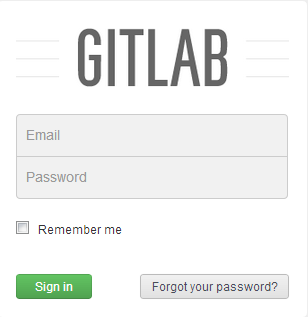
でたー!
まとめ
5.0から5.1のアップデートは楽チンでしたな
そう5.0から5.1は...
5.1から5.2へつづく